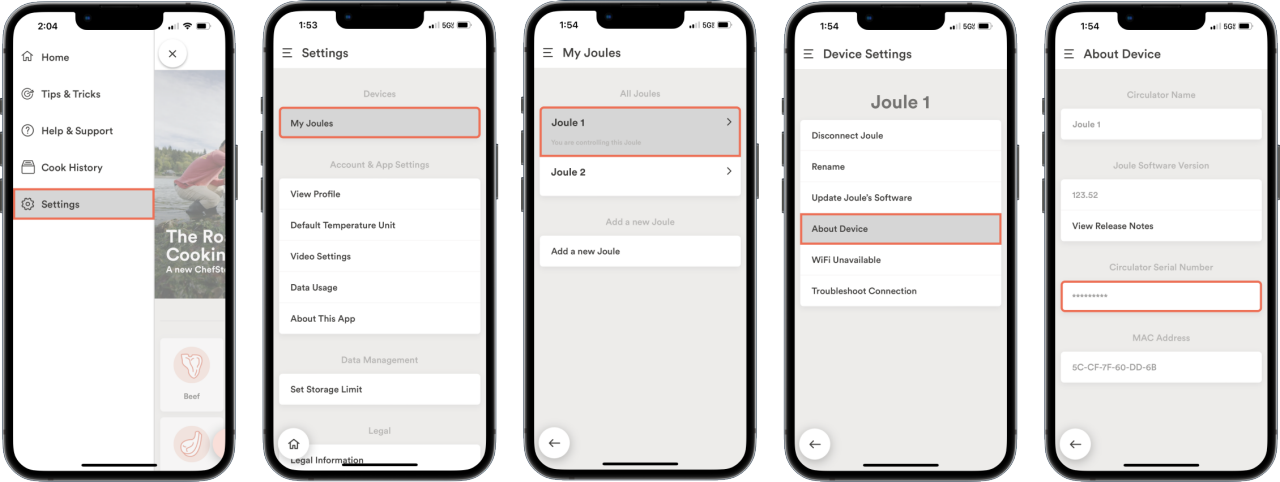Why isn’t my serial number being accepted?
There are two reasons this could be happening.
1. The serial number you entered is invalid. Please double check the number you entered.
2. The serial number exceeds the maximum usage limit. This means that your unique serial number has already been submitted to receive the discount. This may have occurred if you share a Joule with someone else or someone had previously paired with your same device and has taken advantage of the promotion using the serial number already.
How long does this promotion last?
The promotion starts on May 1st, 2023, and ends at 11:59 PM PST on Thursday August 31st, 2023.
I already purchased a Joule Turbo Sous Vide at full price and I’m eligible for the discount as I own an original Joule. How do I go about getting the discount applied?
If you are an existing Joule Sous Vide owner and have already purchased a Joule Turbo Sous Vide at full retail price ($249.99), submit a claim here to receive a $75 cashback rebate on a prepaid debit card: Brevillerebates.com
Can the discount code be applied to multiple products in a single order?
The discount code can only be applied to the purchase of one Joule Turbo Sous Vide in your cart. It cannot be applied to any other Breville or Nespresso product.
Can I give my Joule Sous Vide to a friend after upgrading to a new Joule Turbo Sous Vide?
Yes! We’d love for you to gift your Joule Sous Vide to someone else. We recommend performing a factory reset if you’re giving it away. A factory reset restores Joule to its original settings, erasing your device’s name, Wi-Fi settings, and authentication information. The factory reset can be used to permanently remove ownership information and is recommended if you are giving your Joule away to someone else.
1. Plug in Joule. (If Joule is already plugged in from the previous step, unplug it and then plug it in again.)
2. Immediately press and hold down the top button for at least ten seconds, until the light begins blinking yellow. If the light does not begin to blink yellow, please unplug Joule and try again. (It may be necessary to press and hold the top button as you plug Joule in.)
3. Once the light becomes steady and white, the factory reset is complete.
Can I send my original Joule Sous Vide back to Breville?
We aren’t able to accept your original Joule Sous Vide at this time. If you no longer want your Joule Sous Vide, we recommend that you give it to a friend.
Is there a new Joule app?
Yes! Pair your new Joule Turbo Sous Vide with the Joule app. The Joule app is home for all things connected cooking for the Joule Turbo Sous Vide and the Joule Oven Air Fryer Pro. Check out the app:


Will my original Joule Sous Vide work with the latest app?
Currently, you can’t pair your original Joule to the new app. We are assessing if this will be possible in the future and will announce any future updates via email and the original app.
Why should I upgrade to the Joule Turbo Sous Vide?
The Joule Turbo has the same motor, magnetic foot, and connected features as the original Joule, but also includes new features such as Joule Turbo which cooks food in half the time of traditional sous vide, Primetime, new Turbo recipes and sous vide recipes all on the new Breville Joule app. To learn more about Joule Turbo and all that is has to offer, check it out here.
I live outside the USA; can I get $75 off a new Joule Turbo Sous Vide?
This promotion is currently for the USA only.